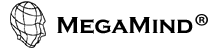Mobile Risk Management in the Age of 4G
 When Marconi invented wireless back in 1896, he probably did not predict the new trend of Bring Your Own Device (BYOD) and security headaches. According to Gartner Group, the world is expected to have over 1.8 billion smartphones by 2013, more devices than personal computers! More and more people use their smart shopping to purchase items online or show a coupon at the sore to get an instant coupon! Wireless and mobile computing represent the true convergence of cyberspace and the physical world, which brings cybersecurity into the picture.
When Marconi invented wireless back in 1896, he probably did not predict the new trend of Bring Your Own Device (BYOD) and security headaches. According to Gartner Group, the world is expected to have over 1.8 billion smartphones by 2013, more devices than personal computers! More and more people use their smart shopping to purchase items online or show a coupon at the sore to get an instant coupon! Wireless and mobile computing represent the true convergence of cyberspace and the physical world, which brings cybersecurity into the picture.
Any communication channel can be vulnerable to attacks against the confidentiality, accessibility and integrity of the transferred data. Fast and ubiquitous network technologies create a fertile environment to commit crimes of significant magnitude and complexity with incredible speed. In other words, Pandora’s box was opened years ago when enterprises and government facilities allowed personal wireless and mobile devices into their secure enclaves.
The cybercrimes of today are not new in concept – fraud, theft, impersonation, denial of service and related extortion demands have all plagued the financial services industry for years. However, the widespread use of the Internet and emerging wireless technologies to carry out these acts has exposed everyone using information technology to crimes of greater impact and scope. In recent years, this “digital insider” phenomenon has become a widespread compromise of corporate, financial and government IT systems security.
“Bring Your Own Device” is a megatrend in the workplace, due to personal emails or social networking being blocked on corporate equipment.
You should always follow the security policy and procedures or your organization. Here are some tips to protect you and your devices:
Encryption: Do not store private or sensitive information on the device. If there is a need to store private or sensitive information on the device, it should be encrypted.
Passwords: Prevent unauthorized access to the device by using a password, PIN, or secure code.
Security Software: Install mobile device security where applicable, with features such as anti-virus, antimalware, anti-spyware, anti-phishing and suspicious web site, etc.
Patches and Updates: Just like a desktop computer, keep the device current with the latest patches and updates issued from the manufacturer for continued protection from potential and/or existing security vulnerabilities.
Backup: Use a separate and removable storage device to regularly back-up information stored on the mobile device, or signup for a trusted online backup service.
Apps: Millions of apps are available; however they are not all secure. Some apps may contain malicious code, such as malware or viruses. Others may be tracking your location, monitoring your online activities, or even sending email without
your knowledge. Be sure to read the permissions when downloading apps and only download them from reputable sources (specially Android sources since they install apps from multiple sources.)
WiFi: Be careful about using WiFi access. Most public WiFi networks are insecure meaning anything you access, read, or transmit can be seen by any other user on that same WiFi network by using a simple sniffer or acting as a man-in-the-middle-attack.
Email: Email is accessible from any mobile device that has network access. Be cautious of suspicious emails that contain attached files or URLs embedded in the email. Just this past week there was a the security flaw for the Galaxy SIII where by sending you to a web site with malware code so it could perform a factory data reset without your consent! http://www.taskmobilesolutions.com/security-flaw-for-the-galaxy-siii/
Physical Security: Physical security is an important component to protecting a mobile device from theft or unauthorized access.
Never leave mobile devices unattended. Devices should be locked up, or hidden out of plain view when not in use.
Remote Services: Install and enable remote services and features such as remote lock, remote wipe and GPS locations.
Have safe travels! And if you lose your mobile device, chances are if will end up at unclaimedbaggage.com
Didn’t we recommended to use a password/PIN to lock screen? …